It has been a little over a year since we launched Infoaxe, to make it easy for users to Search their Web History from anywhere, without going through the hassle of bookmarking
& tagging.
We wanted to give a shout-out to some of the blog posts you, our users wrote about Infoaxe and how
you have been finding the service helpful. Thanks for recommending us to your friends
& readers. We have some exciting new features lined up this year which we hope you enjoy
and let you get even more out of Infoaxe.
8 Best Addons to super-charge Internet Explorer
Top 10 Best Useful Addons for Internet Explorer 8
8 Best Addons for Internet Explorer
Infoaxe – Using a Bookmark Manager for Firefox/Opera
4 Firefox Extensions to Search & Record Browsing History.
100+ Powerful Firefox Addons
Top 10 Best Addons for Internet Explorer 8
5 Ways to add a Search Side bar to Google SERPs
10 Popular Search Tools for Firefox
4 Awesome Ways to save your Bookmarks & Internet History Online to search from any computer
Firefox Extensions to improve History Tools
Infoaxe – Search through Visted Sites
9 Free, Fun, Invaluable Tools & Websites for You
What else would you like to see on Google Search Results Page
100+ Powerful Firefox Addons
Bye Bye Del.icio.us? http://www.infoaxe.com
40 Free Software Tools for Creating, Producing, Promoting & Fun
Top 10 best useful addons for Internet Explorer 8
Moving to a New Computer
Firefox Facts: Sync your History between Firefox and IE
Infoaxe: Full text Web History Search synchronized between Firefox, IE on multiple computers
Hubpages: Use Browser Addons to Save Time
Makeuseof.com: How to Expand Google’s Universal Search
Memory Search Tool -Infoaxe
Web History – Let your Memory run to your Firefox Browser
TechWhack -Infoaxe is a Search Engine for your Web History
As always, let us know what you think at support@infoaxe.com. Tell us what you love about the service, what you think we can do better etc. We’re listening.

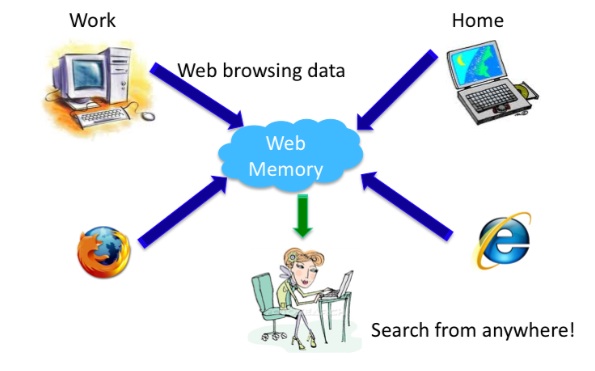
Infoaxe News